Video Making Process (1)
1. Audio script:
This is how I arranged the information in the audio. I wrote the information in the order I wanted to present it and through many tries I recorded it. I decided begin by introducing the subject in a form of of a 'hook' to attract the viewers. Then I discussed how dreams occur (the process). Thirdly, I presented different types of sleep and the last part consists of the interpretations of symbols seen in dreams. I didn't end in a conclusion because there is no conclusion really to this phenomena. I tried to use everyday language and simple vocabulary because the audio must be understood by its audience otherwise the viewers lose interest, but the topic itself consists of intricate words processes and theories so it was quite hard. I based my research on Vsauce for the way of speaking because I think his videos have an interesting narrative.
1-
2-3.
4.
2. Creation & Editing of Video:
A. Footage:
I gathered footage that would be able to create a narrative together with the audio description. I used
-Videezy
-Pixabay
-Adobe Stock
I also shot some footage on my own and performed an Interview which I divided into separate clips and placed them throughout the video. I used cartoon animated footage in places where I wanted to express a meaning and wasn't able to shoot on my own. I thought cartoon animated footage would look better than real life footage because real life footage of snakes or volcanos for example, would distract the audience's attention from the audio and they wouldn't be able to catch the information presented.
B. Video making process:
1) I imported the first few footage I would have used and placed the first one followed by the second one.
2) I applied changes in color for the third piece footage by increasing the brightness and slightly lowering the contrast and I placed it in position
3) I cut part of footage 1 and started recording the audio
4) I cut the remaining part if the footage not needed so that the words could match the description
5) I increased the highlights and decreased saturation for footage number 4
6) I cut footage number 2 and 4 and placed number 4 as third
7) added another piece of footage and placed it as second
8) added another piece of footage and place it as 6th
9) played the video to check the content and made stretch adjustments in the visuals
10) Started recording the second audio part and put it close to the first
11) check& adjustments, added footage number 7
12) started recording audio part 3 and put it closer to the rest of the audio- deleted and recorded again because I the tone of voice in word 'REM' was too strong.
13) Added footage number 8, made stretch adjustments and then imported footage number 9 (increased highlights)
14) Added title (expand effect) of REM definition on white screen (footage 9). Font: Baskerville Colour: Black
15) Decided to change title effect from 'expand' to 'centered'+ made stretch adjustments
16) Imported and added background music 'enigmatic' downloaded from Bensound and checked the video
17) Made various attempts to regulate volume of music and tried different music 'psychedelic' to see with would be best. Decided to stick with 'enigmatic'
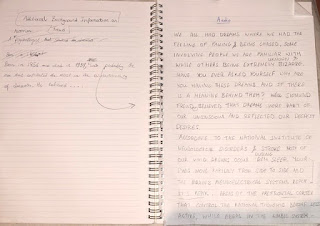





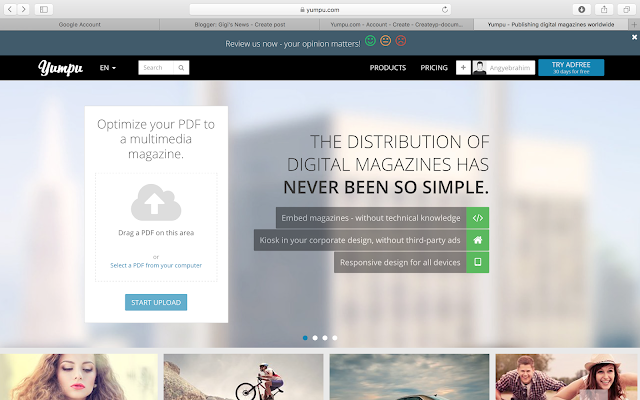
Some very good detail on your technical process here. Perhaps you could explain a little more on the criteria you set for the footage you have included. What type of shots did you want? Have you looked at a specific style to ensure consistency throughout your video? You could also discuss your audio script a little more in-depth. Have you looked at other scripts before writing your own? What kind of structure have you used? What makes a good audio script?
ReplyDelete