Flip book practice
I had a look at Yumpu today on how to create a flip book for my article.
3. Click on 'select file to upload' must be a PDF .This option does not work at the moment because I have used my 3 free practices but this is how I did it. I will create a new account for future use.
4. I have uploaded a PDF document found on my laptop and after a few seconds the document developed into a flip book.
The file can then be downloaded as shown by the screenshot I took
- I began by creating an account on yumpu.com
- I pressed on the little cross sign next to my name on the right top corner.
3. Click on 'select file to upload' must be a PDF .This option does not work at the moment because I have used my 3 free practices but this is how I did it. I will create a new account for future use.
4. I have uploaded a PDF document found on my laptop and after a few seconds the document developed into a flip book.
The file can then be downloaded as shown by the screenshot I took
Source:
yumpu.com
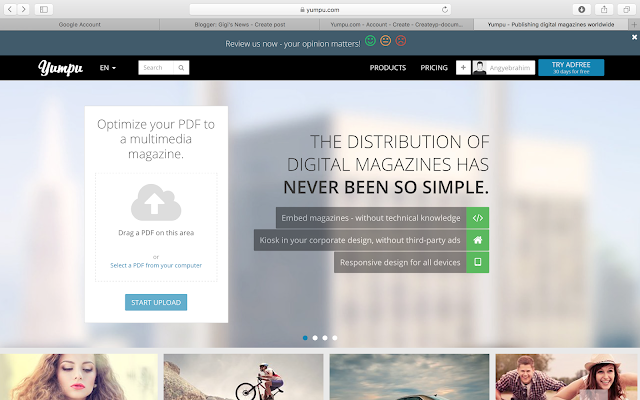




Good that you have practised with this software. I think it would be good to show how you would add the flip book to your website/portfolio page.
ReplyDeleteAs you are writing a feature news article, I do feel like a flip book might not be the best option to present your work. Please consider if adding the text directly onto your page with the images would present the work better. Please look at the links bellow as an example.
https://www.clippings.me/jakebleiberg
http://www.ashleygilbertson.com/whiskey-tango-foxtrot