Video making try no.1
I made a start on the introduction of the video, to try out the footage and audio together. I edited 2 pieces of footage from the original pieces.
1. Original vs New: Steps
I kept the Threshold at 0, but I changed the Value to (35)
Then, I changed the contrast, vibrance and saturation. I decided to turn the video to a grayish color so it would much the following footage.
2.
-Threshold (12)
- Value (77)
I decided to make the background brighter so the cloud would stand out and be more visible.
This was a first try to have an idea on the footage i will use, the video is only about 30 second long and the audio will be recorded again because there are background noises.
The tools were easy to use and work with. I edited the color of these 2 footage in order to maintain a similar style, in terms of color between the various footages. The second footage seemed to me slightly dull and not attractive, in this way I think it may better attract the audience.
Although this was not my first time to use iMovie, it was the first time I utilized it for an academic project and I think that this first try was helpful to get an idea of the outcome of the video. I am aware that iMovie is not as professional as other softwares, but it is easy to manage and I believe the editing process will run smoothly.
Next step will be to choose the background music.
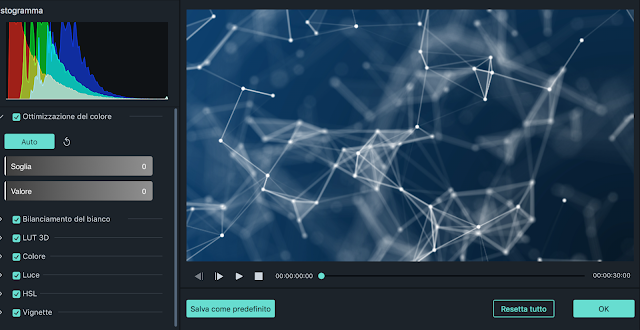







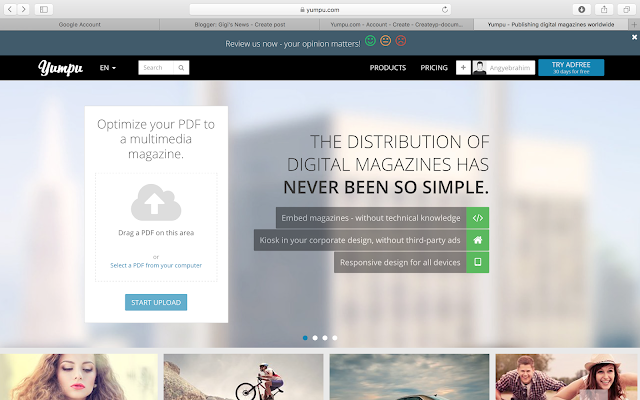
Good that you have included your technical process on your blog. You could add a little more detail on what you tried to achieve as an outcome for your first try and how you felt about the software. What is easy or difficult to use? Was it easy to find all the different tools?
ReplyDelete