Photograph editing
Picture number 1.
- Spot Removal tool used on the right side of the picture to remove black lines on wall and Temperature (-7) found in Basic tools
2. Crop Overlay tool used in order to delete the undesired piece of paper on the left side and cut part of the wall to focus the attention on the subject.
Highlights (+7), Shadows (-12), Clarity (+14), Saturation (+10)
At last I used the spot removal again to remove a small square shape that you can see on the top part of the picture in the first photograph
2. I used a Tone Curve and I increased the Lights (+10) and Darks (+38)
3. Mask tool: Exposure (0.17), Contrast (-33), Shadows (-30)
4. Detail > Sharpening > Amount (23)
5. Spot Removal tool

At last I used the spot removal again to remove a small square shape that you can see on the top part of the picture in the first photograph
Final Outcome:
Picture number 2.
Process of Editing using Lightroom:
- Basic tools used: Exposure (+0.60), Shadows (-43), Clarity (+5), Dehaze (+17)
2. I used a Tone Curve and I increased the Lights (+10) and Darks (+38)
3. Mask tool: Exposure (0.17), Contrast (-33), Shadows (-30)
4. Detail > Sharpening > Amount (23)
5. Spot Removal tool

Final Outcome:













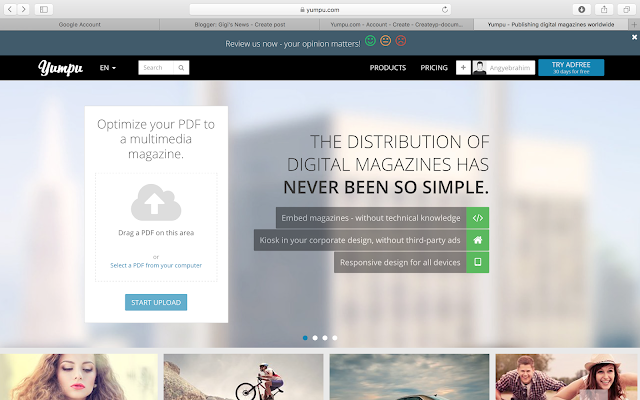
Comments
Post a Comment