Software Practice
For my major project, I chose to rely on the Lightroom Classic from Adobe.
At first, the software seemed complicated as I have never used photoshop before, but with some practice I realized how it works. My only challenge was that I couldn't export the images I wanted to test for some reason so I asked for help to my tutor and he explained that the problem was that the images should be placed in a folder and advised me to use a USB stick when I eventually need to edit my photographs from the interview.
The program has many features for editing the light within photographs such as contrast and highlights. It also includes the graduated filter, which enables you to make part of the image darker by placing a filter mask on the part you choose.
More tools are present to choose from such as the Spot Removal tool and the Vignette, the spot removal tool helps in eliminating unwanted flaws and the vignette helps to draw attention to the center of the image. A list of presets appear on the left side of the program, giving a visual idea of how this image would look in Black and White, this option save s up time as you can apply the preset to other images very easily. I have edited this image found on Unsplash to practice, and there is an obvious difference in the light between the images. The edited image appears brighter and gives a shade of gold plus contrast has been applied causing the mountains and grass to appear darker.
Lightroom is also very successful in keeping the work organized and well-displayed. Keyword tags are available to categorize the work and make it easier to find.
-The photographs can be saved into folders and subfolders
I chose Lightroom mainly because of its organization properties as my major project does not require to take elaborate picture that need a lot of editing, therefore Lightroom seemed the most suitable choice.





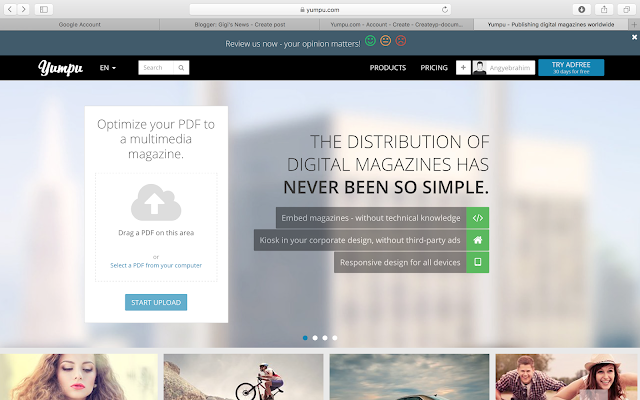
Comments
Post a Comment