Software Practice
I have decided to use Photoshop as the digital software to edit the photographs that will be part of my article. This is my first time using Photoshop. I did, however work with Lightroom during my first term and I enjoyed it because the tools were very straightforward and easy to use, but I wanted to try out something different.
- While this image is the result I came up with, not what I expected but still ok for a first try.
- I also tried out the spot healing brush, even though I am not sure if I will need this tool. This was probably the easiest to use out of all the ones I tried.
-Finally, I tested different painting brushes and adjustments such as contrast, brightness and ect..
YOUTUBE (2018) 1: Get Started Using Photoshop. [Online film] Available from: https://www.youtube.com/watch?v=79iuMknMF2A [Accessed 11/07/20].
In order to download the app on my laptop I followed the guide sent to me by my tutor, It took me a while because the app wouldn't download and I had to figure out why. Eventually, I managed to fix the problem and started to test the options and tools available.
-I tried the dodge tool, it made the image brighter
-then I tried the clone stamp tool, which allows to recreate/clone pixels of an area and apply them elsewhere.
- The software provided a guide on how to use the tool which I followed step by step.
- This first image shows before & after using the tool by the guide
- While this image is the result I came up with, not what I expected but still ok for a first try.
- I also tried out the spot healing brush, even though I am not sure if I will need this tool. This was probably the easiest to use out of all the ones I tried.
-Finally, I tested different painting brushes and adjustments such as contrast, brightness and ect..
I researched how to use Photoshop on youtube and I came across this video which is a guide for beginners and I found it very useful because it saves up time. In my opinion, Photoshop is a little more complicated than Lightroom but youtube has plenty of videos like these that can put me on the right track. As I progress with the software and come up with ideas and of how I want my final pictures to look I will refer back to youtube videos. In fact, one major challenge I thought of was the background for the images, as they have to appear with a professional studio or place as background. I saw in the suggested column, a video which explains how to change the background using Photoshop which can be a very important aspect for my work.
-I saved this video and will discuss it in later blogposts.
Source:
YOUTUBE (2018) 1: Get Started Using Photoshop. [Online film] Available from: https://www.youtube.com/watch?v=79iuMknMF2A [Accessed 11/07/20].










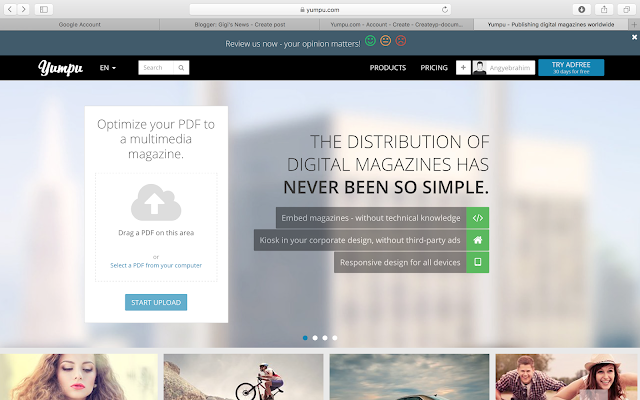
It is good that you have looked at Photoshop - I assume you are just using this for the images in your article - again this is something we need to discuss in tutorial before I sign off your project
ReplyDelete