Video Making Process (4)
61) Added footage 23 + increased both shadows and highlights + imported footage 24 and 25
62) Added footage 24 and 25 + music -1%
63) Recorded audio + stretch adjustment + music
64) Switched footage placement putting 25 before 24 (the woman falling before the woman being chased)
65) Increased shadows, highlights and low saturation for the footage of the woman being chased + recorded audio and stretch adjustments
66) Continued recording another part of audio + added music -1%
67) Played the video from the beginning and adapted the first 6 audio clips to a 112% volume and the seventh on 126%
68) I continued to edit the volume of the audio clips.
8th clip-126%
9th -112%
10th - 100%
11th- 100%
12th- 112% and I used the 6th icon on top of the screen to lower the background noises to 0% and put my voice with a 'flat' option within the same icon
13th- 100% tried to put the 'flat' voice but decided to go back to 'improve voice'
14th, 15th, 16th , 17th, 18th -100% 19th- 89%
69) Went back to the beginning and 5th clip and 8th clip and used the 'flat' option
70) Placed music tracks belonging to the snake and teeth clips closer to each other
71) As mentioned before and as seen by the video, I removed 2 footage where the water mark was visible and replaced them with 2 different footage. I placed the audio which was part of the footage with the purple sky under the new footage (pink background). Then, I re- recorded the audio that was part of the white and green footage and attached it to the new colorful footage. The sequence now shows Freud's footage, followed by the colorful abstract footage and the pink footage.
72) put slow velocity (10 %) on the colorful footage so that the audio and the footage would have the same length and I made stretch adjustments + put volume of audio on 13%
73) Raised volume of background music in many clips however, you can only see me doing this once in the video because I decided to pause it while I fixed the rest because it would have taken up time
74) Applied text (gravity effect) on the pink footage after the paint brush movement appears (Baskerville font, 102 size, color white + bold, border
75) I replaced the teeth footage with another image displaying teeth but without watermark, I accidentally deleted the audio that was attached to the footage as well so I recorded it again + stretch adjustment
76) I replaced the footage after the teeth (the one with the boy and the bubble thoughts) and I was thinking on I should use the Ken Burns effect or not
77) After receiving feedback, I added the title of my video 'Understanding Our dreams and Unconsciousness' in between the 4th and 5th footage, in doing so I place the same white background footage that I used for the rest on the terms included in the video. I used the 'reveal' effect + stretch adjustment
78) I did not like the 'reveal' effect because the text was too long and I didn't think it worked well, so I tried the 'focus' effect. I used the 'focus effect with the Papyrus font, 146 size, grey color
79) I used 2 different background music, 'Psychedelic' before the title of the video, and 'enigmatic' after the title (not shown in the screen recording because it would take up a lot of time). I used 2 not continuous clips of the 'psychedelic' sound track (meaning that I used 2 clips that repeated the same rhythm) so that the level of sound would be the same and not reach its peak before the shift to 'enigmatic'.
80) I replaced footage number 2 with a new footage to conform to a specific theme as the feedback suggested that I didn't show too much difference between the footage.
81) Increased contrast + stretch adjustment + audio volume to 400
82) I slightly faded the end of the 'psychedelic' music (0.7) to create a better transition between the 2 sound tracks. The 'enigmatic' music starts half way through the title to try to establish the topic as soon as the audience are able to see the title.
83) I continued to replace another footage that was also showing a different theme. It was quite challenging to find a footage that could be relevant and that did not display a very visible watermark, This was the best option I could find, I increased the contrast to the max and slightly increased the saturation as well.
84) I made further adjustments between audio and footage
85) I imported the first footage shot by me, which illustrates the occurring of REM sleep. I rotated the footage to the left and used the cropping tool to show the eyes only
86) increased saturation and contrast + stretch adjustment + placed the footage after the definition of REM sleep
87) cropped further to fill the screen and put volume of footage to 0%
88) Used the option of stabilizing camera movement but it was taking a while so I went on and applied the Ken Burns effect to zoom into the eyes
89) I imported the next 2 footage shot by me and I placed them in accordance to the audio (leg movement first followed by arm movement)
90) After trying to adjust the color effects for the 3 footage, I went back to the eye footage and decreased the saturation + decided to keep the leg movement footage as a whole because if i used the ken burns effect it wouldn't show the sudden movement and because in this way it looks more realistic.
91) I started to import the separate interview clips and placed them in different spots.
Q.1 Why can we remember some dreams and can't remember others?
Q.2 How can dreams help us?
Q.3 In your opinion, do you think dreams are just the outcome of random brain activity or have a deeper meaning?
The three questions were kept in the same order, I placed question number 1 first, 2 second and 3 last.
I worked on question number 3 first, which is the last footage of the video. I lowered the background 'enigmatic' music to 2% and then used stretch adjustment to cut the part of the interview where I was asking the questions
92) I used the 6th icon on the top of the screen to lower the background noise + reduced the volume of other clips + separated the audio from the video - all attempts to reduce the sound of the wind in the interview, then after the audio was separated form the video I deducted the background noises to 100%
93) I used the option of stabilizing the video movement and paused the screen recording to wait until it processed.
94) I clicked on the 8th (last icon) on the top of the screen, pressed 'audio effect' and tried different audio effects and decided to apply 'small room effect'
95) lowered the audio volume to 52% and increased the stabilizing camera movement to 100% + rolling shutter repair


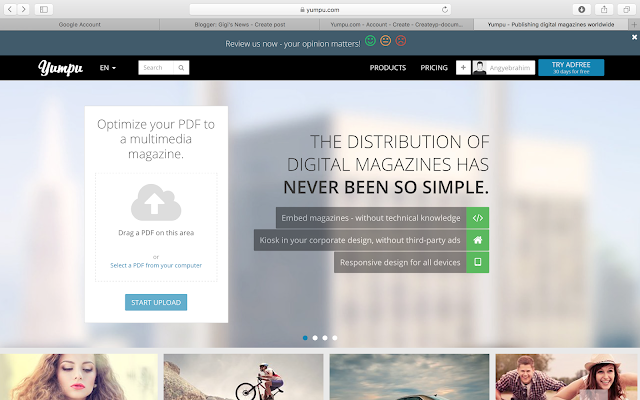
Comments
Post a Comment