Video Making Process (2)
Continuation....
18) Added footage number 10 (illustration of brain) and added title (right angle superior type).
19) Title -Pre frontal cortex Font: Baskerville, with bold and border Color:white
20) Made stretch adjustments 'Pre frontal title = 3.0 seconds long + added a second text to the same illustration footage called 'Limbic system' (lower third type)
21) Placement and stretch adjustments 'pre frontal cortex' = 2,0 seconds long and 'limbic system' =2.2 seconds
22) Added third text to same footage- Occipital lobe (lower third expand effect) font: Baskerville with bold and border Colour: white
23) Changed text effect from lower third expand to inferior
24) Recorded audio part 4/ deleted and recorded a second time
25) The footage wasn't long enough to match the audio so I placed the same illustration twice one after another. I then moved the titles based on when I mentioned them in the audio
26) I made stretch adjustments to the second copy of the footage so it would match the first one and appear as a continuous flow.
27) I lower the velocity of the second by clicking on the timer icon above the screen and and choosing slow by 10%
28) I tried altering the velocity of the first footage as well and adding a third part- all to see the if the outcome would appear as expected. Then I made footage more saturated by selecting the palette icon on the top of the screen and increasing the saturation bar
29) I made the third footage still using the same steps as before, but instead of making the velocity slow, I put the image still
30) I tried to put the third footage slow instead of still, and increase the slow motion of the second footage by 25%. After many attempts I decided to keep the normal velocity of the first part, and put the second and third parts to a slow velocity of 10%.
31) I added the 'enigmatic' sound track again to the continuation of the video but I had some troubles adjusting the volume as it covered the speaking audio. Tried to fix it but I decided to leave and get back to it later on
32) I added the next footage ( number 11) followed by the music. I then increased the brightness of the footage and went back to increase the brightness and highlights of footage number 2 as well.
33) Recorded audio part 5 and managed to control the background music putting it to 1%.
34) I heard background noise in the audio so I deleted it and recorded it again
35) I added the white background screen footage to include another title with the full name of RBD. (centered type, Baskerville, black)
36) Recorded audio a few time to appear better and put closer to the rest
37) I imported footage number 12, which I had downloaded from Adobe Stock. The footage had a watermark on it which was pretty visible. I tried to make it less visible but it didn't work so i decided not to use it and use my own footage for the audio part saying 'kick, punch and even fall out of bed'. I skipped this part as I still needed to shoot it and continued with the audio part after that.
38) Continued to add music and put it on 1%
39) Added white background to introduce lucid dreaming and searched for footage to import to place before that


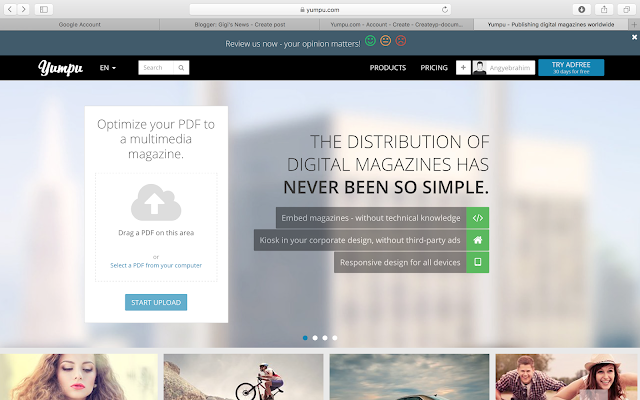
Comments
Post a Comment