Further Software Practice
I have looked at Pixlr as a second software option to broaden my choice; however for several reasons I have decided to continue my work with Lightroom.
In this second image I added a vignette found on "Filter"
Source:
https://pixlr.com
Firstly, I created an account on Pixlr.com and started editing an image which I downloaded from Unsplash choosing the option "open image from computer"
I started editing the picture, clicking on "Adjustment" followed by Brightness and Contrast. Pixlr offers many tools that might come in hand, but one main reason for which I think that Lightroom is a better option is when deciding to withdraw your action. Meaning that, if we consider Lightroom, a double click on the adjustment bar of any type of editing feature such as saturation, will return the photograph to its initial state. Pixlr, on the other hand, does not include this feature but it allows you to delete an undesirable layer as illustrated on the right-hand corner. In my opinion, Lightroom's feature is the most suitable because it gives me the opportunity to try different editing features at the same time, without having to create and delete each time.
In this second image I added a vignette found on "Filter"
I had a problem with pixlr because the software stopped working so I had to restart editing the photograph. In this second attempt, I used the Hue and Saturation found in "Adjustment" and then I used Highlights and Shadows also found in "Adjustment". Saving the work on Pixlr is very easy (press on "File then "save"). However, it does not organize the work in specific folders as Lightroom does.
Source:
https://pixlr.com
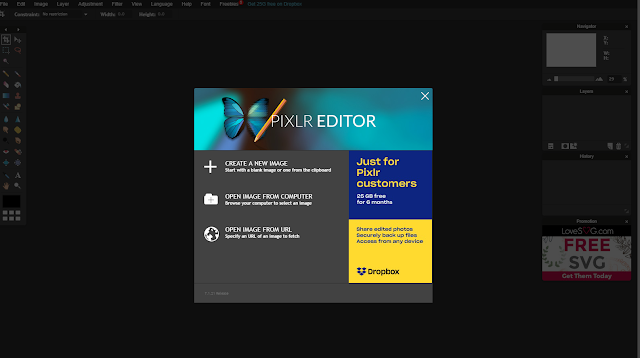





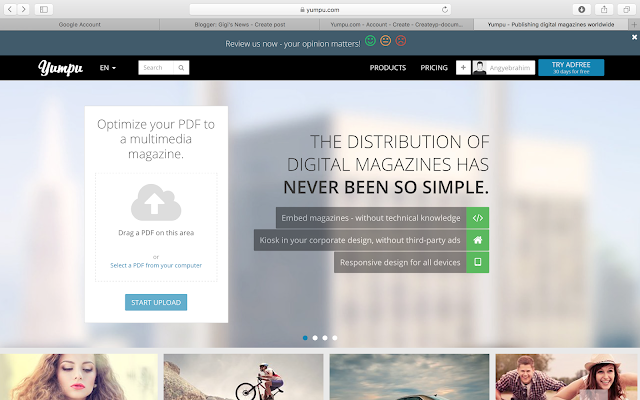
Comments
Post a Comment